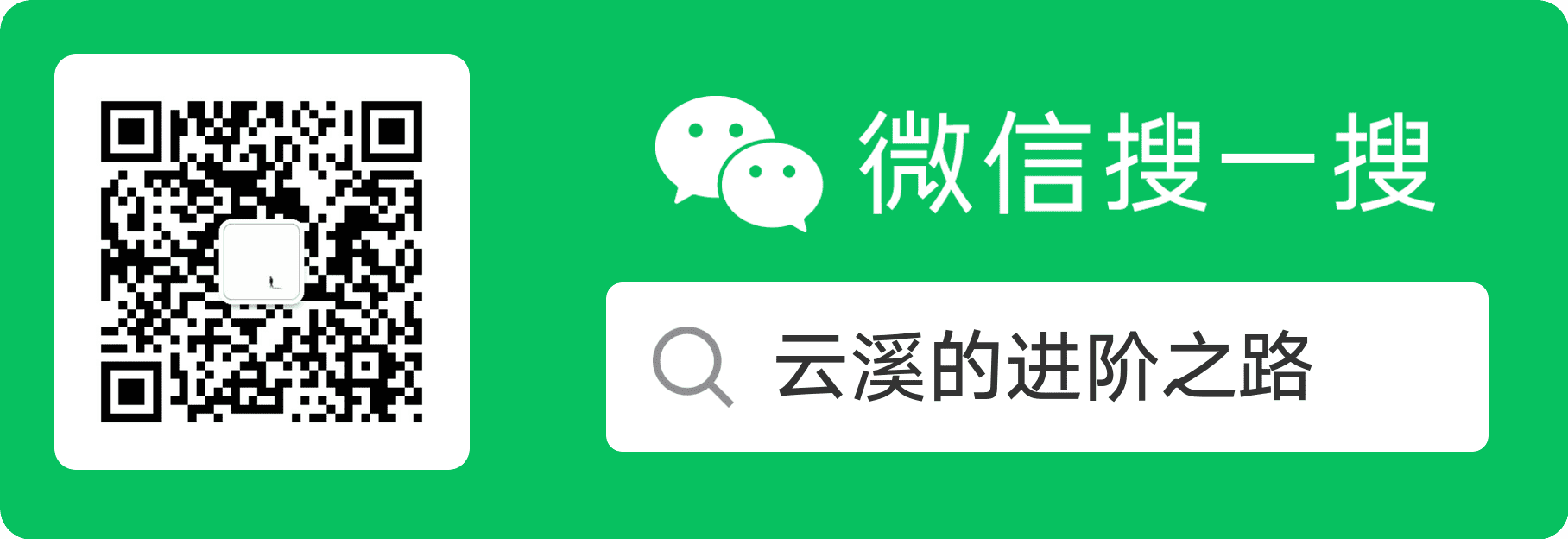etcd入门系列
一. etcd在docker中的安装与使用
二. etcd 开启 https
三. 身份验证访问控制
四. 开启客户端证书访问
1. 生成客户端证书
生成client.json:
$ cfssl print-defaults csr > client.json
编辑 client.json 的修改 CN 值为 cliet
...
"CN": "client",
"hosts": [""],
...
生成客户端证书
cfssl gencert -ca=ca.pem -ca-key=ca-key.pem -config=ca-config.json -profile=client client.json | cfssljson -bare client
将会得到如下文件
client-key.pem
client.csr
client.pem
2. 开启客户端证书检测
docker run -v /root/cfssl:/root/cfssl -p 2379:2379 --name etcd-net etcd /usr/local/bin/etcd -name etcd-net --client-cert-auth --trusted-ca-file=/root/cfssl/ca.pem --cert-file=/root/cfssl/server.pem --key-file=/root/cfssl/server-key.pem -advertise-client-urls https://0.0.0.0:2379 -listen-client-urls https://0.0.0.0:2379
--client-cert-auth:当这个选项被设置时,etcd 将为受信任CA签名的客户端证书检查所有的传入的 HTTPS 请求,不能提供有效客户端证书的请求将会失败。
--trusted-ca-file=<path>: 受信任的认证机构
3. 验证配置
输入命令:
etcdctl --ca-file /root/cfssl/ca.pem --endpoints https://192.168.3.3:2379 set foo 1
返回结果:
routines:SSL3_READ_BYTES:sslv3 alert bad certificate
接下来,带着之前生成的证书尝试重新发送请求
etcdctl --ca-file /root/cfssl/ca.pem --cert-file /root/cfssl/client.pem --key-file /root/cfssl/client-key.pem --endpoints https://192.168.3.3:2379 set foo 1
//返回值:1
带上证书后访问可以如预期中进行,到此有关 etcd 的 安装,角色权限控制,客户端证书与服务端通讯已经完成,如果大家在使用过程中有什么问题,欢迎交流。