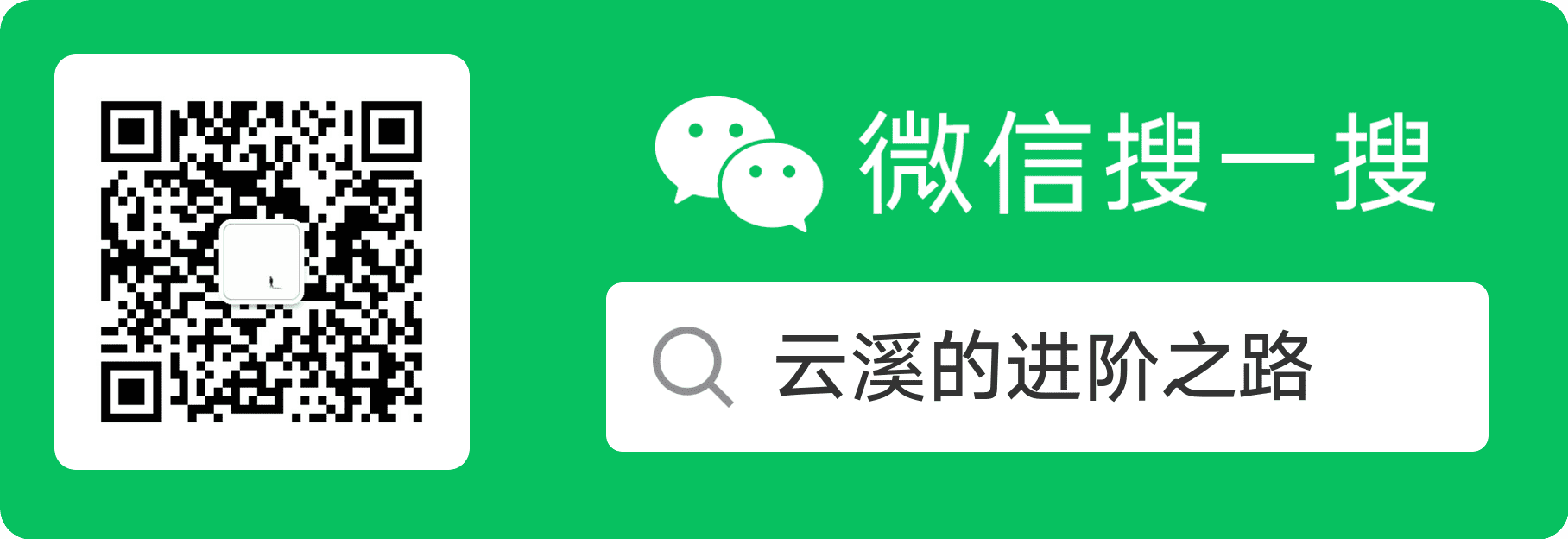启用可用通道
$ yum -y install yum-utils
$ yum-config-manager --enable rhui-REGION-rhel-server-extras rhui-REGION-rhel-server-optional
安装 Certbot
$ sudo yum install certbot python2-certbot-nginx
获取 nginx 服务器证书
$ sudo certbot certonly --nginx
遇到问题
certbot 未找到 nginx 二进制文件
The nginx plugin is not working; there may be problems with your existing configuration. The error was: NoInstallationError(“Could not find a usable ’nginx’ binary. Ensure nginx exists, the binary is executable, and your PATH is set correctly.”,)
由于我机器之前机器上已经安装 nginx 安装目录为 /usr/local/nginx/sbin/nginx 而 certbot 默认会到 /usr/bin/nginx 目录下找,因此需要建立一个软连接
$ sudo ln -s /usr/local/nginx/sbin/nginx /usr/bin/nginx
未找到 nginx 配置文件
Error while running nginx -c /etc/nginx/nginx.conf -t.
nginx: [emerg] open() “/etc/nginx/nginx.conf” failed (2: No such file or directory) nginx: configuration file /etc/nginx/nginx.conf test failed
$ ln -s /usr/local/nginx/conf/ /etc/nginx
把 /usr/local/nginx/conf/ 换成你 nginx 配置文件目录
将自动更新证书写入定时任务
由于,Let’s Encrypt 的证书90天就过期了,所以,你还要设置上自动化的更新脚本,最容易的莫过于使用 crontab 了。使用下面命令,将自动更新证书加入定时任务
$ echo "0 0,12 * * * root python -c 'import random; import time; time.sleep(random.random() * 3600)' && certbot renew" | sudo tee -a /etc/crontab > /dev/null
确定定时任务是否加入成功
$ cat /etc/crontab
关于自动更新证书,如果你手动执行一遍的话会有如下提示
Cert not yet due for renewal (证书尚未过期`)
你可能会有疑问,如果有了这个限制等过期了再给我更新证书,服务不就会有一段时间无法访问了吗?以下是 Certbot 文档中的原话
This command attempts to renew any previously-obtained certificates that expire in less than 30 days.
其实 crontab 不会在证书完全到期后才允许我们更新证书,而是会更新 30 天内将要过期的证书,这样以来就可以放心的使用证书,而不用担心中断服务的问题了。